change to Y axis view, ctrl + Alt + number pad 0 to center camera
select icing, shift + select donut
ctrl + P -> object
icing becomes the child of donut, when donut moves, so is icing
rotate donut 60 degree along x axis
adjust resolution in scene property
change where to save animation in output directory
update start and end frame #
adjust focal length in camera property
uncheck visibility for object not shown on render
move frame slider to #1
select donut, press I -> location to insert location
move frame slider to #100
press G to move donut, press I -> location to insert location again
in render tab, select render animation
reference:



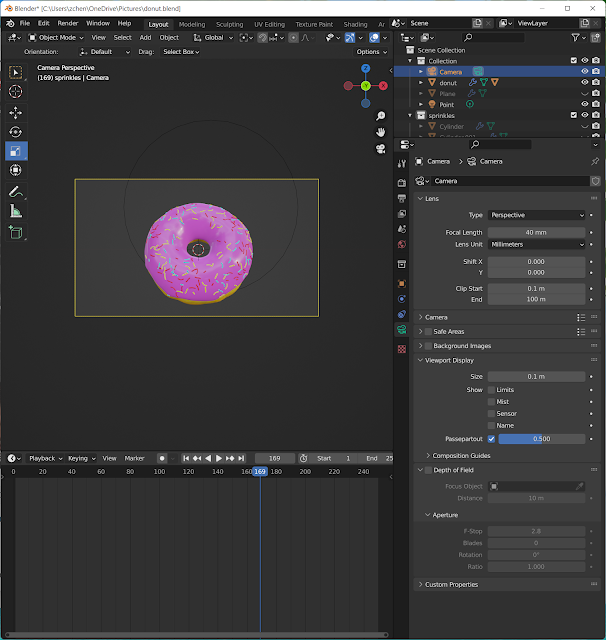



No comments:
Post a Comment