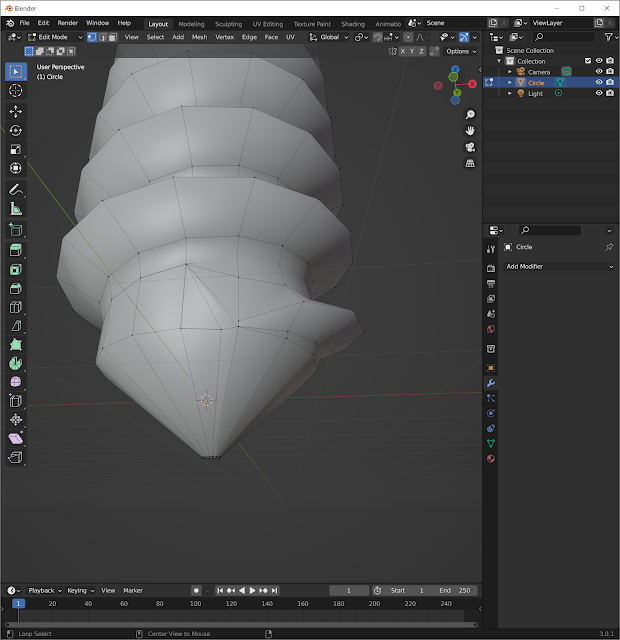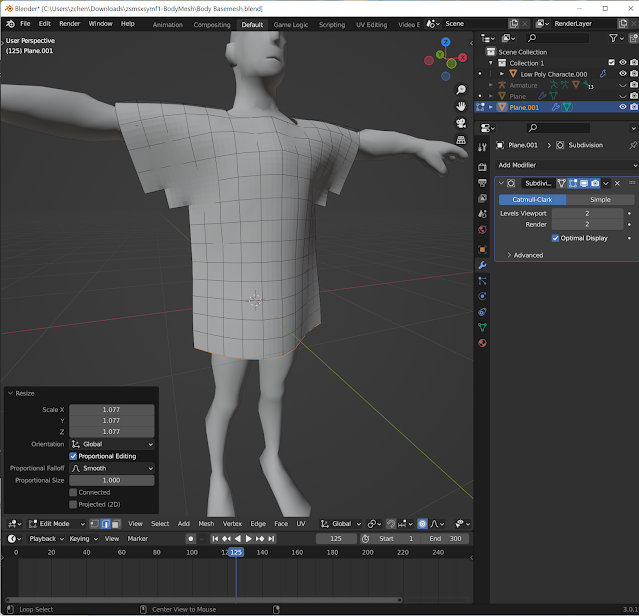add a vertex, add screw modifier, e + z to extrude vertex
increase iterations, and screw height in screw modifier
select the beginning 2 vertices, ctrl + r to loop cut
select middle vertex, g + y to move
ctrl + r to loop cut between middle and top, middle and bottom vertex
select new vertex, g + y to move. select top vertex, g + z to close gap between threads.
add weld modifier. apply screw and weld modifier
shift + select all vertices from bottom to top
F3 -> merge at end
alt + select bottom edges, e to extrude, bisect to cut the bottom
alt + select bottom edges, e to extrude, s to scale down
select first 3 vertices on thread, g + g to move in
add a cylinder on top, add Boolean modifier for Philips cut
reference:
https://www.youtube.com/watch?v=IIvSJYdcHn8