download human model @ https://free3d.com/3d-models/blender-human
add armature, add parent to each bone which is the adjacent bone
vertebrate is the top parent
select human model, then select bones, ctrl + p -> weighted object
rotate arm to level
add a plane, ctrl + r to loop cut
delete extra faces
e to extrude to the back
open up faces for neck arms and leg by deleting them
select rest of the faces on the sides, x -> face only
set collision to human body, change thickness to 0.0001
set cloth to shirt, increase quality to 10, enable self collision
change distances to 0.001, decrease shrink factor to -0.2
shape -> enable sewing
run simulation, apply cloth modifier
g to move shallow surfaces so that no skin is exposed
g to move the corners under armpits
add subsurface modifier. s to scale waist and sleeve perimeter
in sculpting mode, shift + click to smooth surfaces
use pinch, expand... to smooth shirt
g to move sharp edges inside
select edges on gap, f to fill
reference:
human model
bone rigging










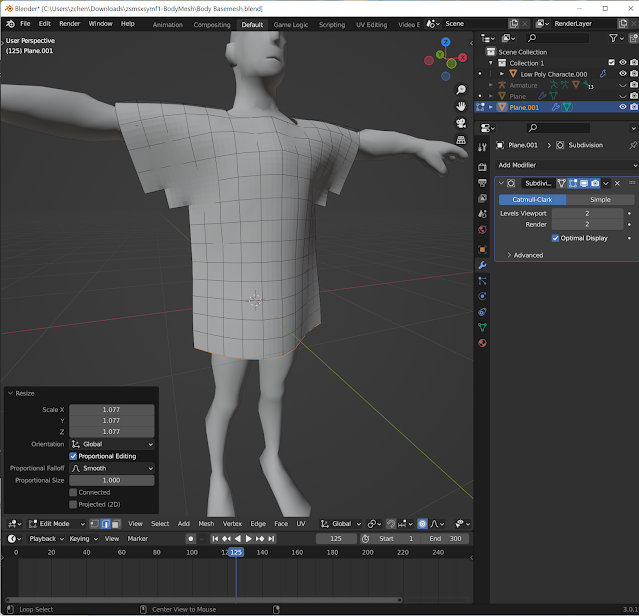





No comments:
Post a Comment