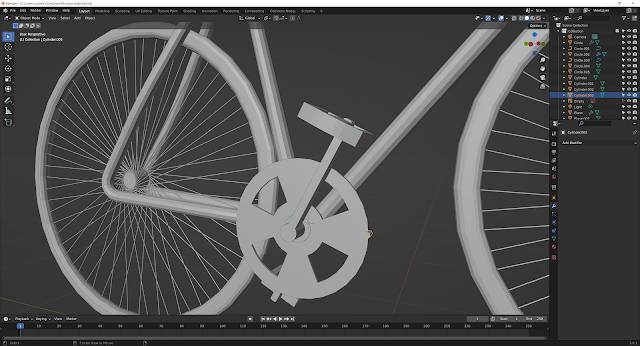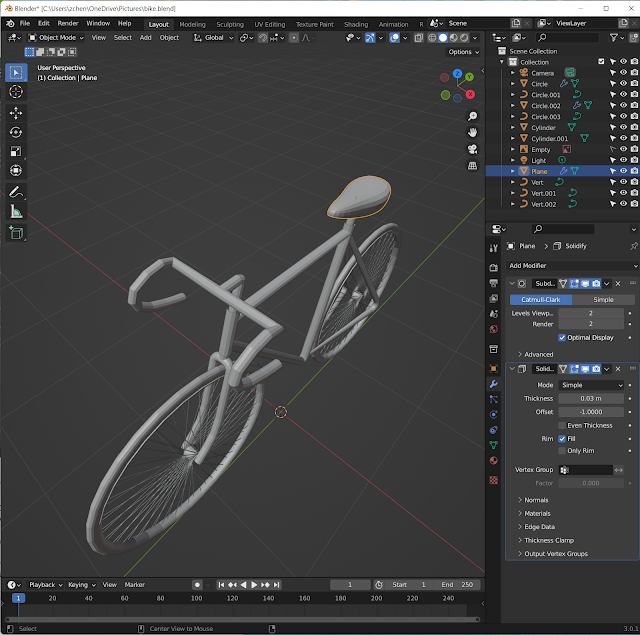object -> convert curve to mesh, alt + click to select ring,
ctrl + r to loop cut, scroll to increase loops
enable proportional editing, g to move loops
alt + click to select ring, ctrl + b to bevel frame
create big gear, add a circle, f to fill, i to inset, x to delete face
alt + click to select perimeter, ctrl + r to loop cut, scroll to increase loops
face select on disk, x to delete faces
e to extend the disk, add a cylinder on the disk edge
alt + click to select disk perimeter, shift + d to duplicate, p to separate
object -> convert to curve
select small cylinder, modifier > add array and curve modifier
select disk, modifier -> add Boolean modifier -> select difference
face select gear teeth, shift + d to duplicate
alt + e -> select along normal, s to scale, ctrl + b to bevel
select teeth, add array modifier
reference: