in edit mode, p->seperate by parts
in object mode, object->set origin->to geometry
in object mode, ctrl+j to join
in edit mode, L to select individual item, Alt+A to deselect all
bring tiles on the roof
shift+right click to center at tile center
shift+A->lattice->scale->rotate (double press axis for local axis)
shape lattice so that tiles are encapsulated
lattice property->change resolution to 5
select tiles first then lattice->ctrl+p->lattice deform
select lattice->tab to edit mode->lift up edges->sink in middle
tiles follow lattice to deform into concave shape.
select tile->m to create a new collection (tiles)
select lattice->m to move lattice to tiles collection
reference:






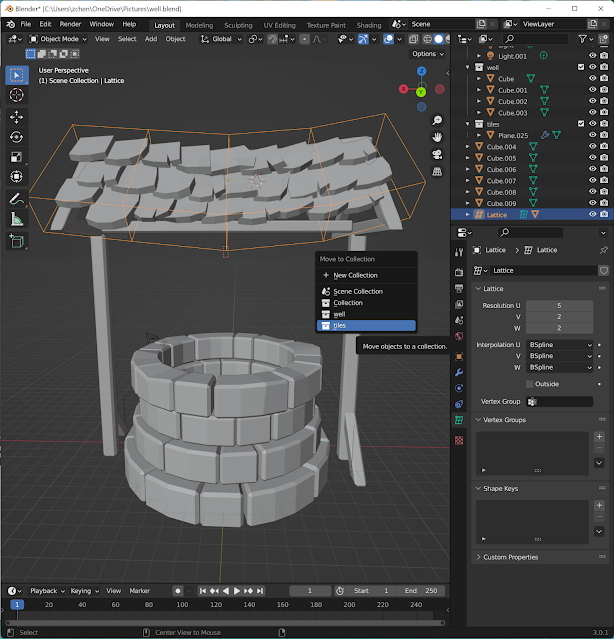

No comments:
Post a Comment