add more leaves, add a plane
press n to show transform menu
select plane, select camera, right click on rotation
copy single to selected
e to extrude plane edge in z axis
ctrl + b to bevel, scroll to add segments
right click -> shade smooth
render property -> eevee
enable ambient occlusion, bloom, screen space reflection
-> cycles, enable denoise
material property -> change background color, increase roughness to 1
set base color and subsurface color,
increase subsurface to 0.5, increase roughness
for bumps, set emission color, emission strength 5
add an area light, switch to 3d cursor
r + x + 45 to tilt light 45 degree, r + z to rotate light to the back
enable scene light, scene world
increase size and power of area light
press num pad to toggle views, num pad 0 to go back
ctrl + b and select viewport area to limit the view
world property -> change color
add an area light on top
add an area light on the right side
add a point light behind













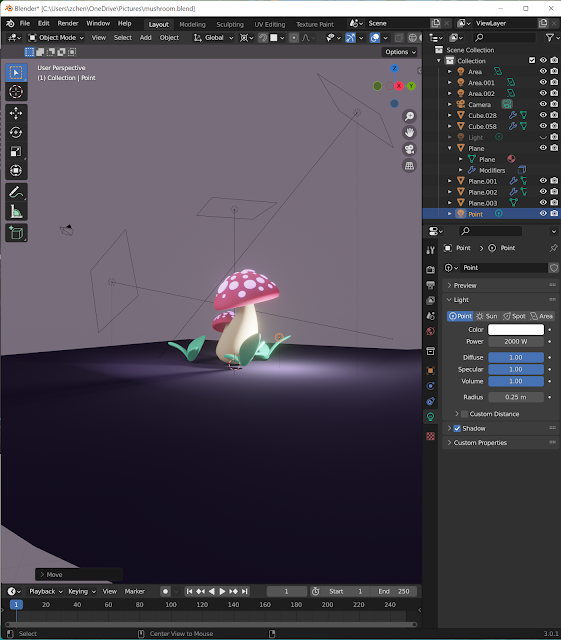

No comments:
Post a Comment