sculpting mode, select draw sharp, press n -> select tool tab
stroke -> stroke method line, draw a line across cushion
shift + d to duplicate, g to move, r to rotate
sculpting mode, select cloth, reduce strength to 0.1
deformation method -> inflate, stroke method -> airbrush
face set -> initialize faceset by marked seams
cloth -> advanced -> check faceset boundary
inflation will alter the crease along the seams
uncheck faceset boundary, use grab method to move corners
use drag method to pull down cushion top
shift + drag to smooth out surface
reference:




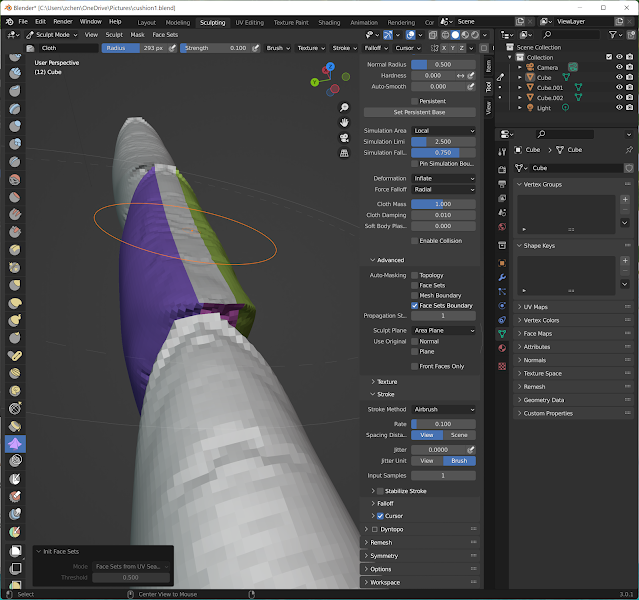



No comments:
Post a Comment