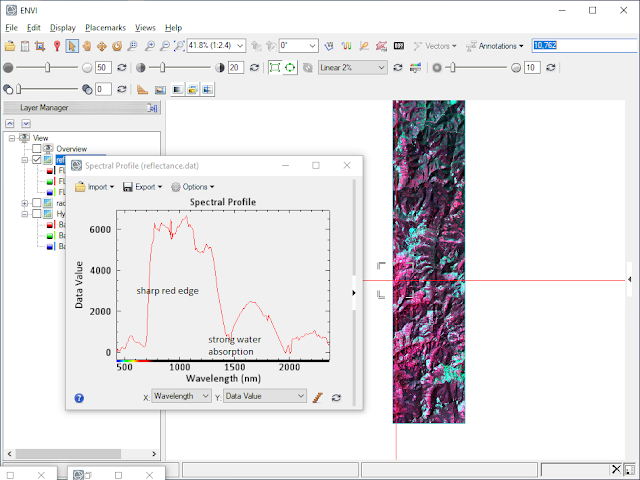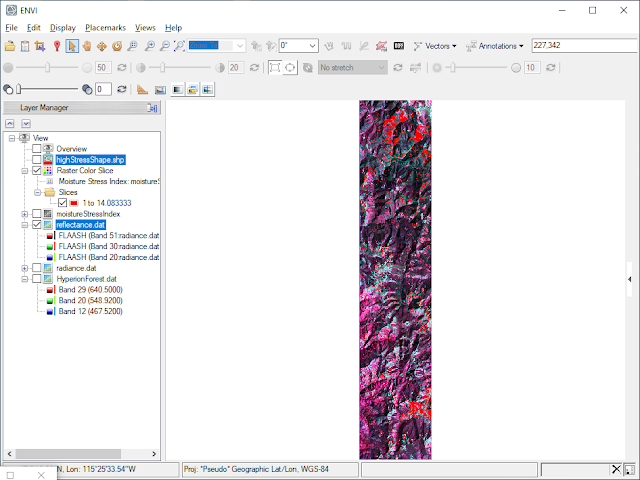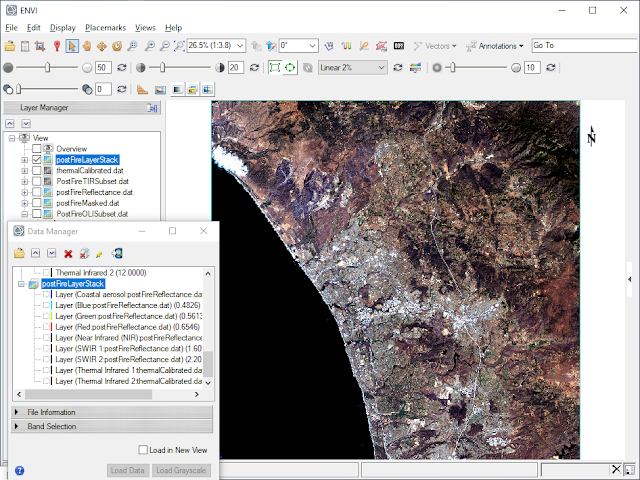load post fire image
right click on postfire.dat -> new roi
rename to water. threshold -> select NIR band, set min 0, max 830, enable preview
save roi as .xml
file -> save as -> apply inverse water
masked post fire image
tools -> radiometric calibration -> select masked image -> change type to reflectance
reflectance image
load thermal band
toolbox -> radiometric calibration -> select thermal image -> change type to temperature
calibrated thermal image
toolbox -> layer stack -> select reflectance and calibrated thermal. resampling -> cubic
stacked image
toolbox -> spectral index -> select layer stacked image -> burn area index
output normalized burn ration and thermal from spectral index as well
create 2x2 window. drag and drop images in divided windows, link all
white area in burn index indicates burned area
black area in burn ratio and thermal indicate burned area
to calculate difference of burn ratio pre and post fire
toolbox -> band math -> enter expression -> add to list
select post and pre fire burn ratio as variables
delta burn ratio
burn severity vs delta burn ratio
right click difference burn ratio image -> new raster color slice
add color to indicate severity levels
delta burn ratio with color slices
reference: