load forest file
toolbox -> radiometric calibration ->apply flaash
toolbox -> flaash atmospheric correction -> select radiance file
select use single factor for all bands. enter sensor info and atmospheric model
data manager -> right click on reflectance file -> load cir
spectral profile of healthy vegetation
stressed vegetation
toolbox -> spectral index -> moisture stress index
brighter pixels indicate more water deficiency
right click on moisture stress file -> new color slices
change min to 1
red region shows trees under stress
toolbox -> forest health vegetation analysis -> select reflectance image
select forest health parameters
forest health classification. 1 and 2 show stressed area
stressed areas
reference:




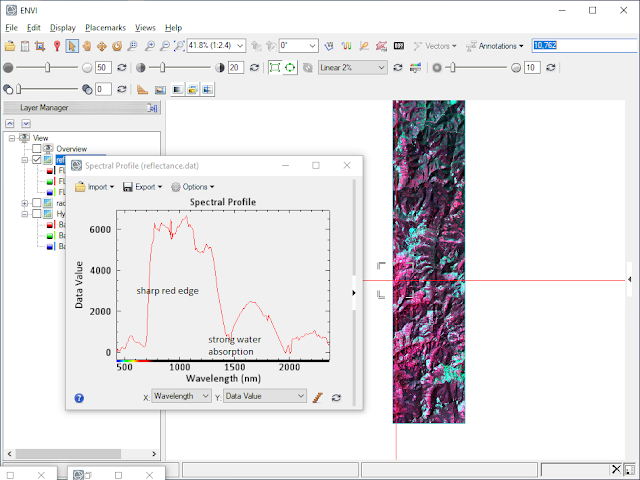



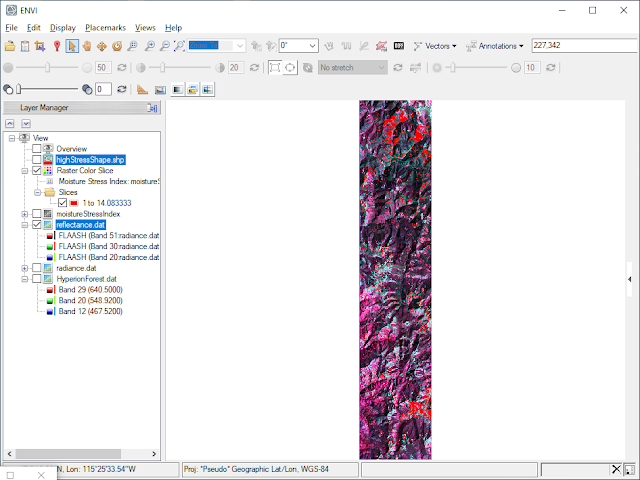




No comments:
Post a Comment