arcCatalog -> toolbox -> system -> data management -> layers and table -> make feature
arcCatalog -> toolbox -> system -> data management -> linear measure -> create route
arcCatalog -> toolbox -> system -> data management -> linear measure -> calibrate
arcMap -> open map
add routes and calibrated routes
customize -> customize mode -> command tab
drag and drop identify route location to toolbar
identify route
find route
right click on route layer -> property -> route -> show anomaly
geoprocessing -> search
fill accident event
fill paving event
display both events
selection -> select by attribute
display accidents that has 2 or more injuries
editor -> more tools -> route editing
query route named cornerstone
open base road attribute table, display selected
reference:



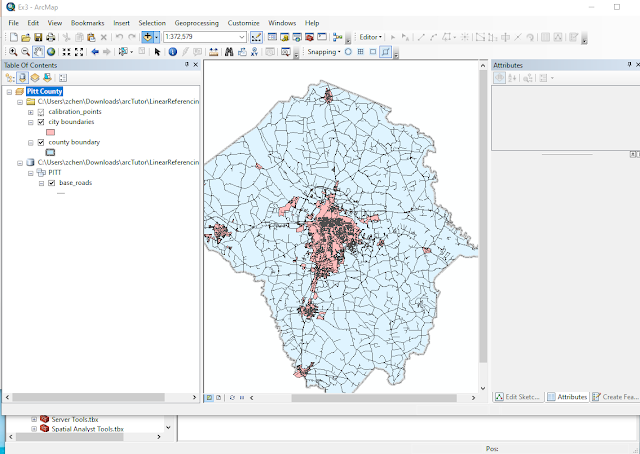














No comments:
Post a Comment