create a new file Geodatabase
right click on geoDB -> new -> mosaic dataset
right click on mosaic DB -> add raster
raster data is added to the mosaic dataset
right click on mosaic dataset -> modify properties
right click on image layer -> status -> observe size
select part of the mosaics with select feature tool
right click on footprint layer -> selection -> reselect only primary
right click on footprint layer -> selection -> add selected raster to map
individual tiles can be viewed
reference:


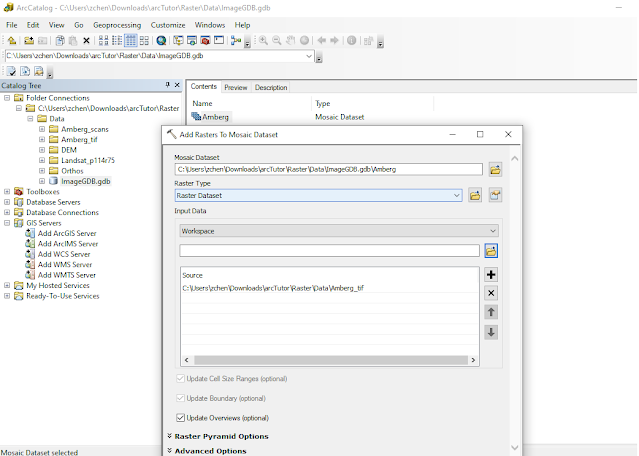




No comments:
Post a Comment