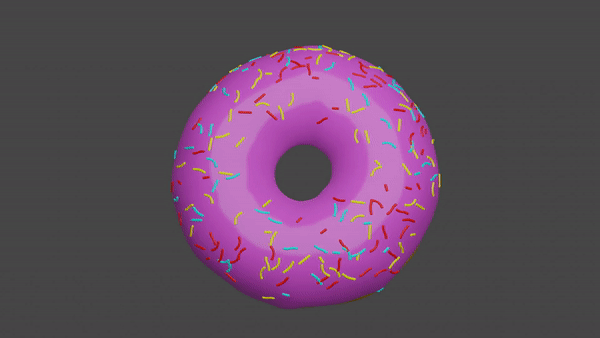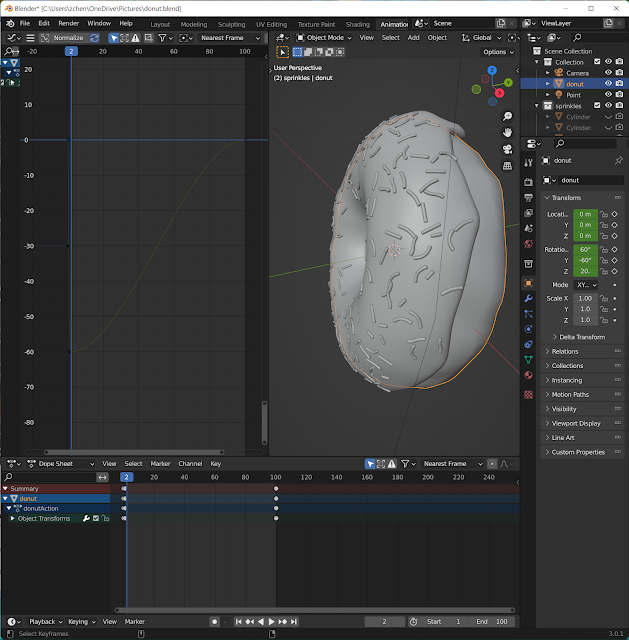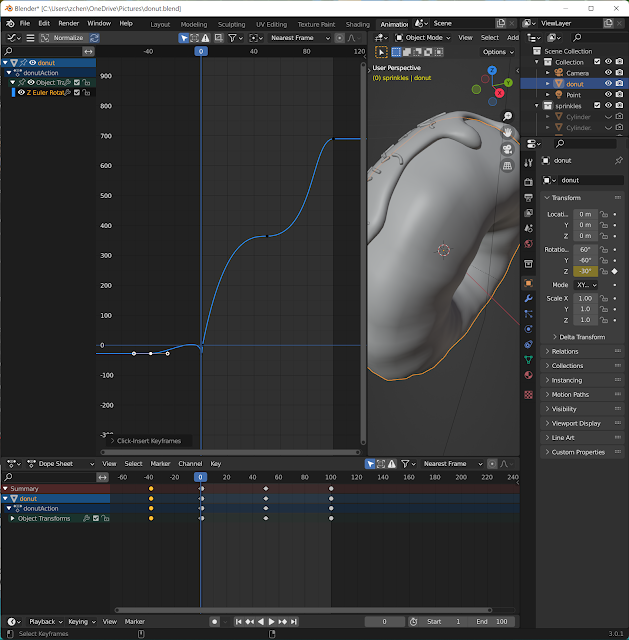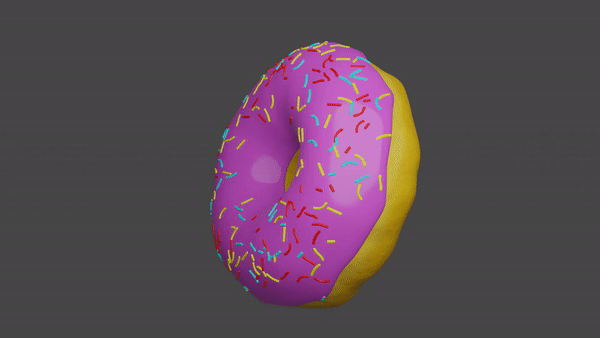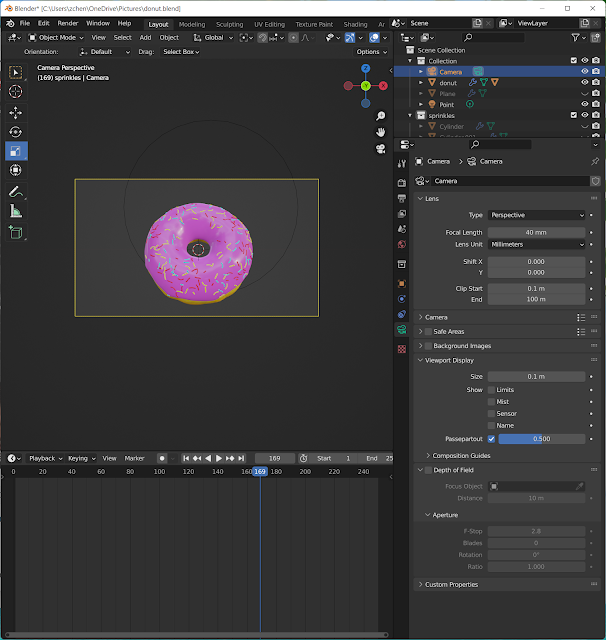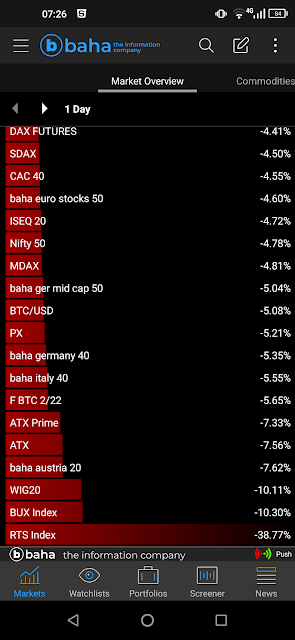add subsurf division to icing particle
in edit mode, ctrl + R to generate a loop in the middle
drag and drop the loop to the end
generate another loop and move to the other end
in object mode, shift + D to copy icing particle 4 times
press Y to place new copies along Y axis
in edit mode, select display wireframe,
select an end of sprinkle, press G + X to extend
ctrl + R to add middle loop, click to confirm position
press G + Y to move the loop along Y axis, sprinkle is tilted
go back to object mode, select next sprinkle, enter edit mode again
ctrl + R to generate middle loop, scroll wheel to increase # of loops
select z axis view, select an end of sprinkle
press R to rotate in z axis, scroll to adjust rotation diameter
create variety of sprinkles
can select different sprinkles as icing object, but only one can be display at one time
select all types of sprinkles, press M -> new collection
drag and drop sprinkle collection on geometry node
check separate collection and reset collection on collection node
check pick instance on icing node,
feed sprinkle collection to instances on icing
a myriad of sprinkles drizzled on icing
reference:
https://www.youtube.com/watch?v=bLw0HwphXO0