ctrl + A in modelling mode to apply all modifiers
click sculpting tap to start sculpting
draw to thicken surface, ctrl + draw to shallow surface
Press G to grab and extend surface
Press F to change brush size
shift + F to change brush strength
smooth tool will erode surface
shift + draw also activate smooth tool
select inflate tool, brush on the tip of icing to inflate it
if airbrush is selected as stroke method, click will inflate
inflate icing edge outside
inflate icing edge inside
go back to modelling mode -> select donut as object -> switch back to sculpting
airbrush inflate the donut bottom
reference:









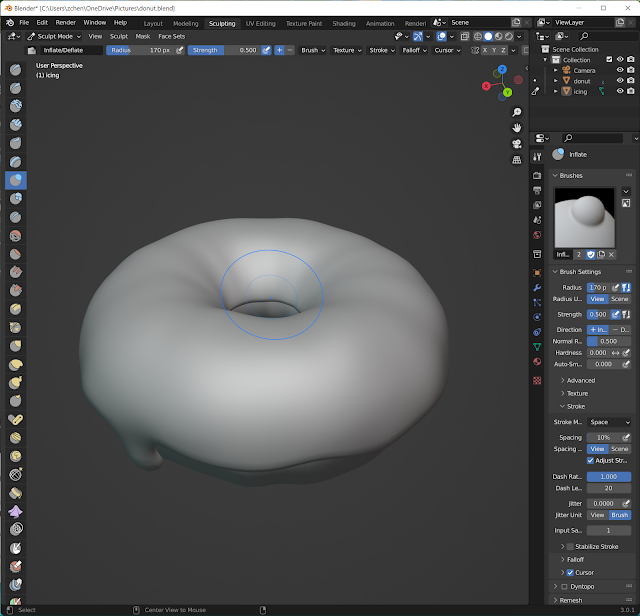
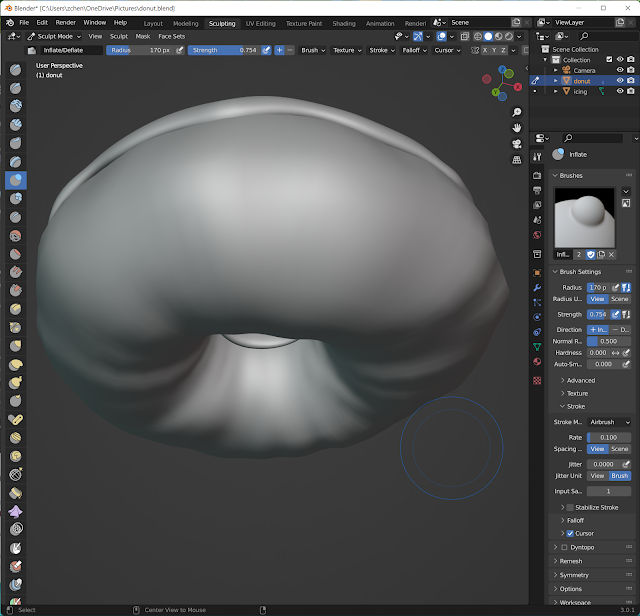
No comments:
Post a Comment