open image
data manager -> select bands as rgb -> load
right click on file -> profile -> spectral -> expand
menu bar -> display -> spectral library viewer
drag and drop sample from library to spectral profile -> change color in curve tab
from Y dropdown box select continuum removed
unknown mineral spectrum closely match kaolinite
open ROI tool -> load xml -> apply to image
right click on roi folder -> statistics -> zoom in above 2000nm
click stack plot
open spectral profile -> set cursor inside red ROI
right click on spectral profile -> rgb
rgb bands are set close to absorption feature to enhance mineral display
zoom in spectral profile -> move green bar to trough
right click profile -> load new band combination
red and blue value are equal, green is low results in purple color in ROI
reference:







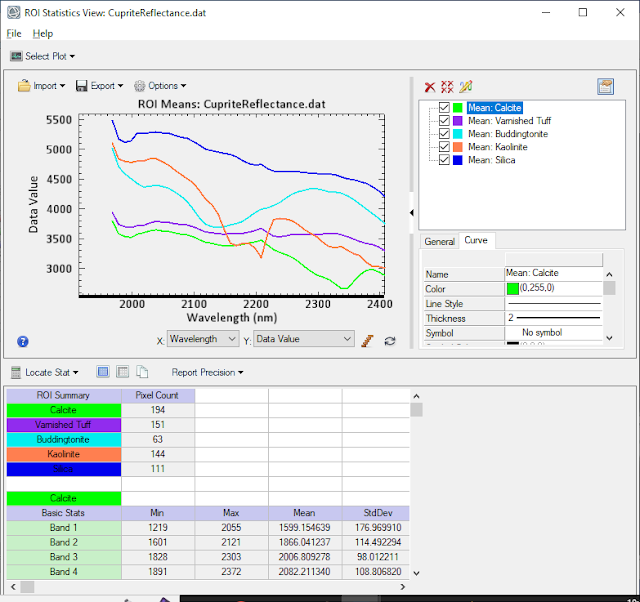



No comments:
Post a Comment