toolbox -> seamless mosaic -> load reference and adjust images
reordering image, bring reference to front
check histogram matching in color correction tab
auto generate seamline
edit the seamline by drawing polygon around it
following road or houses will provide more natural transition
in main tab add feathering distance to blend images around seamline
crop on image -> right click -> accept
mosaiced image
reference:





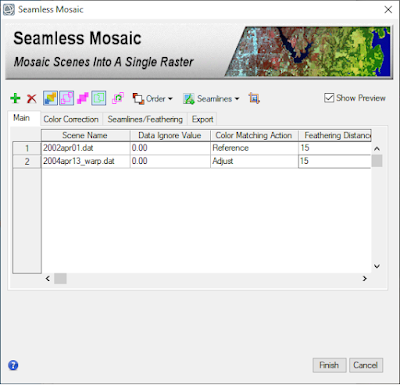


No comments:
Post a Comment