add -> texture -> image texture
change resolution of image texture to 512 x 512, change color
feed image texture to object color
press texture paint tab, start paint on object
2d paint on the left is wrap to 3D object on the right, paint is mapped
paint around middle perimeter of donut
press X to toggle 2 colors, use waterdrop tool to pick background color
save texture paint
add -> color -> mixRGB
inject color noise to texture paint by mixRGB
change type to overlay, adjust scale
reference:

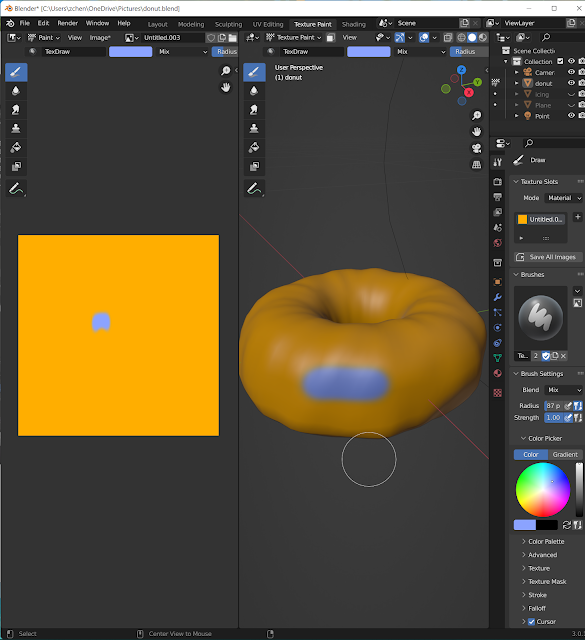



No comments:
Post a Comment