duplicate the curtain material by click the #2 button beside material name
change subsurface to 0
press c to circle select curtain edges, assign new material
curtain edges are darker
in uv edit tab, click sync button on top left
select curtain top edge, uv map top edge is highlighted also
g to move the edge, curtain top is properly uv unwrapped.
wrinkle texture
in shading tab, add wrinkle picture, change to non-color
add vector -> bump, input normal and wrinkle picture, output normal
reference:







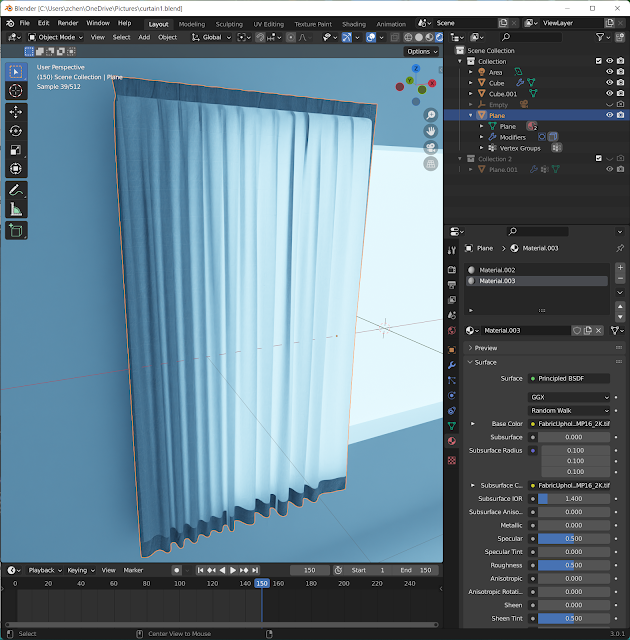
No comments:
Post a Comment