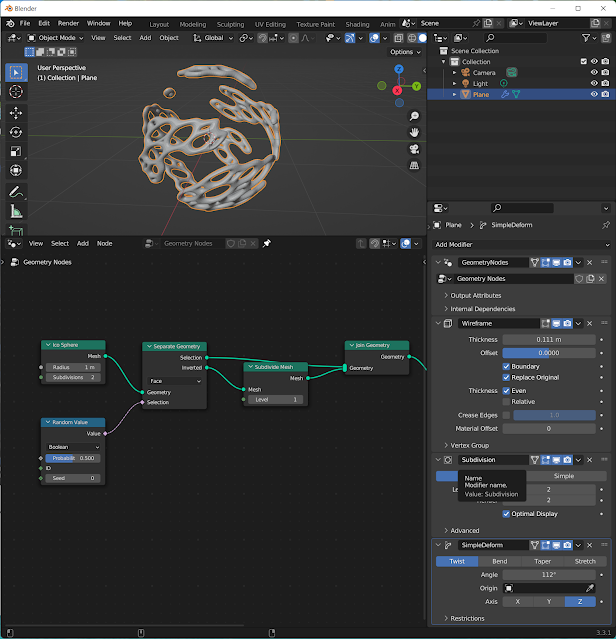Wednesday, November 30, 2022
Monday, November 28, 2022
Envi 1
load .dat file. view -> reference map link
placemark -> add placemark
bottom banner, right click add raster data
check overview
data manager -> select near infrared -> load greyscale
enable cursor value
data manager -> check load in new window -> load cir
view -> link views -> link all
file -> view & layers -> save
view -> one view
reference:
Monday, November 21, 2022
blender exploding missiles 2
add a cube over the force field, set physics property to fluid
domain type gas, resolution 128, time scale 0.6, border collision bottom
enable adaptive domain. gas voracity 0.1. enable noise
field weights -> reduce force to 0
add fluid physics to weight paint plane, flow type fire + smoke
inflow behavior, vertex group weight paint, enable is planar
initial velocity z 10m/s
reference:
Sunday, November 20, 2022
Sunday, November 13, 2022
blender exploding missiles 1
add a uv sphere as launch point. Append missile modal in collection folder
add particle system to sphere. decrease emission number
velocity -> increase normal to 2, z to 17, randomize to 4
render -> as object, object = missile, scale = 0.3
add -> force field -> force. decrease strength to -40, increase flow to 2, noise to 2.3
particle system -> check rotation, check dynamic
add a plane at force field. physics property -> collision -> kill particle
add a plane above collision plane. enable dynamic paint, add canvas
set surface type to weight. enable dissolve time to 15
enable dynamic paint on particle. add brush, increase effect radius to 0.4
reference:
Saturday, November 12, 2022
blender chaplet
s + z + 5 to scale up box, ctrl + r to create 50 loop cuts
add deform modifier, twist in z 450 deg
add a circle curve, add curve modifier to twisted object
select circle as curve, in object property, scale up z until both end touch
ctrl + r to loop cut in middle of faces again
s + shift + z to scale inward, ctrl + b to bevel edges
alt + s to scale up bevel. ctrl + r to loop cut in middle of each face again
add subdivision modifier
add a uv sphere. download wood textures from ambientCG, apply in shading
add new particle system, select hair, select sphere as render object
source -> emit from vertices. disable random
find total vertices in model tab bottom statistic bar
change the emission number to the total of vertices
object data property, select bottom or top edge loop, assign it to a vertex group
particle property -> vertex groups -> density -> select assigned vertex group
press invert button beside. duplicate spheres are eliminated
reduce particle emission number by the amount in the bottom edge loop
particle property, check advanced, check rotation
increase randomize and phase. Each sphere has different rotation
render -> uncheck show emitter.
ctrl + a to apply scale before animation
shader tab -> add background image
set scale animation for circle curve and twist object
reference:Friday, November 11, 2022
blender Alien Landscpae 4
change gradient and spot light color
play with camera depth of field to focus on planet but blur on surrounding
world property -> volume -> change density to 0.03
add set material node in geometry node
in shading, add noise texture to material, increase density and detail
reference:Thursday, November 10, 2022
blender Alien Landscpae 3
in world property, darken color
add a spotlight, increase power and radius, reduce spot size
open new window, display layout. display geometry node in old window
insert rotation transforms in animation
add a plane behind. in shading, add gradient and emission
adjust color ramp and mapping location
reference:
Wednesday, November 9, 2022
Install Envi5.3 SP1 in virtual box
reference:
Install Win 10 in virtual machineDownload Envi
Share Folder with Host
remove windows installation iso, select boot virtual box from Guest Additions
install additions in guest D drive. Click device on top Menu bar
select shared folder, folder path select other, check auto-mount
Right Ctrl + Del in virtual box = Ctrl + Alt + Del in host
windows key + Shift + S to screen capture
Envi tutorial
blender Alien Landscpae 2
add transform node, smooth node
duplicate entire chain, scale up, join with original
rotate inner sphere in x and outer sphere in y
pick a rock material from ambientCG
add a plane, unwrap, subdivide 100
in Shading, ctrl + t on principle. load rock color
duplicate image loader, click 2 icon, set to non-rgb, load roughness
feed displacement picture to midlevel in displacement node
render with cycles. Material property -> setting -> displacement -> displacement and bump
increase vector scale to 2 to add more tiles
reduce displacement scale to 0.4
reference:
Monday, November 7, 2022
blender Alien Landscape 1
select half of faces, subdivide them. triangulate all faces
add dual mesh node. play with random value and seed
add wireframe modifier. Increase thickness, check boundary
subdivide surface
add simple deform modifier, twist in z axis
reference:
Subscribe to:
Comments (Atom)